I’m often asked for advice on buying ereaders. I don’t consider myself an expert, but I suppose I do have a bit of experience with them, having owned a few now, and also given that I read a lot using them.
First things first: there’s e-ink ereaders, and then there’s tablets. What’s the difference? The screen, for one. The picture below shows an iPad and two e-ink ereaders. The iPad screen is backlit and glows, the ereaders are not (more on this, later). This makes a difference – you can read on an iPad in the dark but you generally need a light to read on an ereader if your surroundings are dark. On the other hand, it can be very difficult to read on an iPad outdoors, in sunlight. There’s no such problem with an e-ink screen – it’s just like paper, in this respect. Many readers say that reading on a backlit iPad (or other tablet) screen makes their eyes tired, while the e-ink ereaders are quite comfortable on the eyes.
The other thing is that ereaders are single function devices. You use them to read, and that’s about it. Some models allow you to play music (although it seems as though many current models have done away with this feature). Others have built-in web browsers, also allow you to surf the web, but they’re slow. There are no colour e-ink ereaders, either, so any web browsing using one of these devices would be in monochrome.
With a tablet, however, reading is just one capability the device has. You can surf the web, check your email, play games and music, watch videos and so on. Using reading apps, you have access to titles from a range of different booksellers, such as Amazon, iBooks, Google Books, Kobo and so on.
The price is another factor – ereaders range in price from around $150 – $250. Tablets like the iPad can be somewhat more expensive.
Then we talk about the fun part: what do you like to read? If you like reading bestsellers then almost any ereader nowadays is an okay option, really. The range of titles available to Australian credit card holders is now quite good. The same applies to the other popular genres, like romance, crime, science fiction, and even much literary fiction. If your reading tastes are a bit more niche then it really pays to look around at a range of different ebook sellers and the public library, first, just to see where you’re likely to be able to get what you’re looking for.
Speaking of borrowing ebooks from the library, if you want to do this, you should NOT get a Kindle. As far as I can see, we in Australia cannot yet borrow ebooks using Kindles. It’s all to do with formats – Amazon ebooks are in mobi or azw3 format. Most of the other booksellers use epub. Library ebooks (in Australia) also use epub format. Some library ebooks are also in PDF format.
If you’re reading for study, I’d actually hesitate to recommend an eink ereader, and would probably suggest a tablet, such as an iPad. This is because most scholarly publications (when they are available in e formats) are published in PDF format, and PDFs don’t display well on the smallish screens of e-ink ereaders.
Ereaders that are relatively easy to get in Australia at the moment: Kindles (yes you can get them from a Dick Smith’s or even JB Hifi I think), Sony ereaders (the big department stores, Sony shops have these), and Kobo (I haven’t seen as many of these around but I think JB HiFi and OfficeWorks have them). You can also buy them online and have them delivered if you prefer. And of course tablets like the iPad are widely available.
Note that I’m really only referring to the “big name” brands like Sony, Kindle, Kobo; I don’t rate the super-cheap models you might come across because I don’t like how they feel in the hand. The feel is important to me; after all, I spend a lot of time holding my ereader. (I’ve also read reviews and they often don’t work as well.)
And then, there’s the question of how tech savvy/IT literate you are. If you are not tech savvy at all, the easiest ereader is the Kindle. Just set up your Amazon account; if you are using a 3G Kindle, everything is available with one click. (You do not even need to have Internet access at home.) The current Sony and Kobo models have wifi capability.
If you’re planning to borrow library ebooks, you will also need to download and set up Adobe Digital Editions on your computer, and set up an Adobe Digital Editions account. (You will also need this software to download ebooks purchased from some booksellers.) This software allows you to actually download and then upload your ebook to your ereader.
Having said that e-ink ereader screens are not backlit and need an external light source, Amazon and Kobo have recently released ereader models that do have lighting (see this review here).
The photo below shows a Kindle Paperwhite (left) which has built-in screen lighting, and a Sony PRS-T2, which doesn’t.
The lighting on the Kindle Paperwhite is not as bright as the backlighting on an iPad. It’s still bright enough to read in a darkened room (I’ve read quite comfortably on board a plane with the lights dimmed).
It’s hard to imagine that I’ve only been using ereaders for a little over two years. In that time, ereaders haven’t changed all that much, and yet they’ve improved. The current models are much faster than models from two years ago. Current models all have touch screens, too. No doubt things will keep changing, and this post won’t stay current for all that long.
If this post has been too rambly for you (I found it quite hard to write; could you even tell I’m an ereader fan?), Wikipedia’s comparison of ereaders may be helpful. MobileRead also has forums where you can read discussions, and ask your own questions if you’re so inclined. (I’m also happy to answer questions.)
I’m also marvelling at the fact that I have written an entire post on ebooks without mentioning DRM. Or publishing, access and accessibility, and The Future.
UPDATE: If you read this far, kudos! This visual summary (pdf) may also be helpful (thanks to the inimitable Sally Pewhairangi).
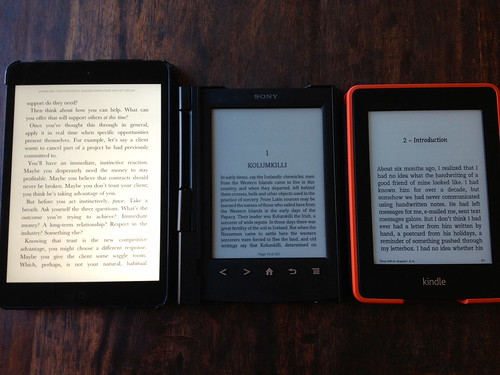
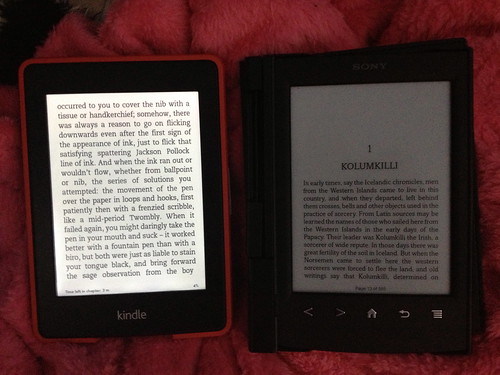
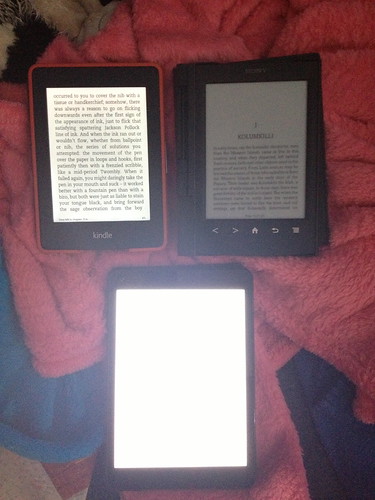
4 Comments
Wow! Are those yours?
Yes – and that’s just three of them…
Thanks for a great article,
We’ve stopped purchasing library ebooks which are only available in PDF format as tablet-only users are unable to download, unless they have access to a PC.
Agree with your comments about the cheaper models – comments I’ve received are that if those were the only ereaders available, people would never use ebooks. Likewise trying to help a customer use them is painful! We bought Kindles, Kobos, Sonys and Lasers for each of our libraries. Sony is the preferred model by staff; we took the Lasers back for a refund.
Thanks for a great article.
We’ve stopped buying library ebooks which are in PDF format only as we found that customers who only had mobile devices couldn’t download them – they needed to be downloaded to a PC first and then transferred to the device.
Agree with you re the cheaper devices. They are painful to use and even more painful to try and assist customers to use. We bought Kobos, Kindles, Sony and Lasers for the library staff to try – we took the Lasers back for a refund within days, staff said that if Lasers were the only reader available, they would never use ebooks.